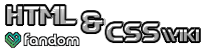The border-bottom-width property is used in CSS and certain HTML elements. This property controls the thickness (width) of the bottom side of the border of an element's rendering box. Negative values are not allowed. To specify the border width for all sides, use border-width. To specify the width for the other three sides, use border-right-width, border-top-width, and border-left-width.
Values[]
inherit- Explicitly sets the value of this property to that of the parent.thin,medium,thick- Renders a "thin", "medium" or "thick" border on the top side of the element's rendering box. The actual thickness of these border values is not specified, but "thin" should have a smaller thickness than "medium", which should have a smaller thickness than "thick".<length>- Sets the width of the border on the top side of the element's rendering box to an explicit measurement. Examples of lengths arepx,em, andpt.
HTML example:
<h1 style="border-bottom-width:thin;"> H1 content. </h1>
CSS example:
h1 {
border-bottom-width:thin;
}